About Wi-Fi at the VU
The VU offers three Wi-Fi networks on campus: VUwirelessSetup, VU-Campusnet and eduroam. The first one is for setting up the Wi-Fi, but practically useless. The last two are for connecting to the internet, virtually identical networks apart from the name. I suggest using eduroam to connect to the internet, as you will then also automatically have internet at almost every other university in the Netherlands and big parts of the rest of the world.
How to connect to eduroam
1. Connect to the eduroam network and fill in the following credentials:
Username: [VUnetID@vu.nl] (ex: abc123@vu.nl)
Password: [VUnet password]
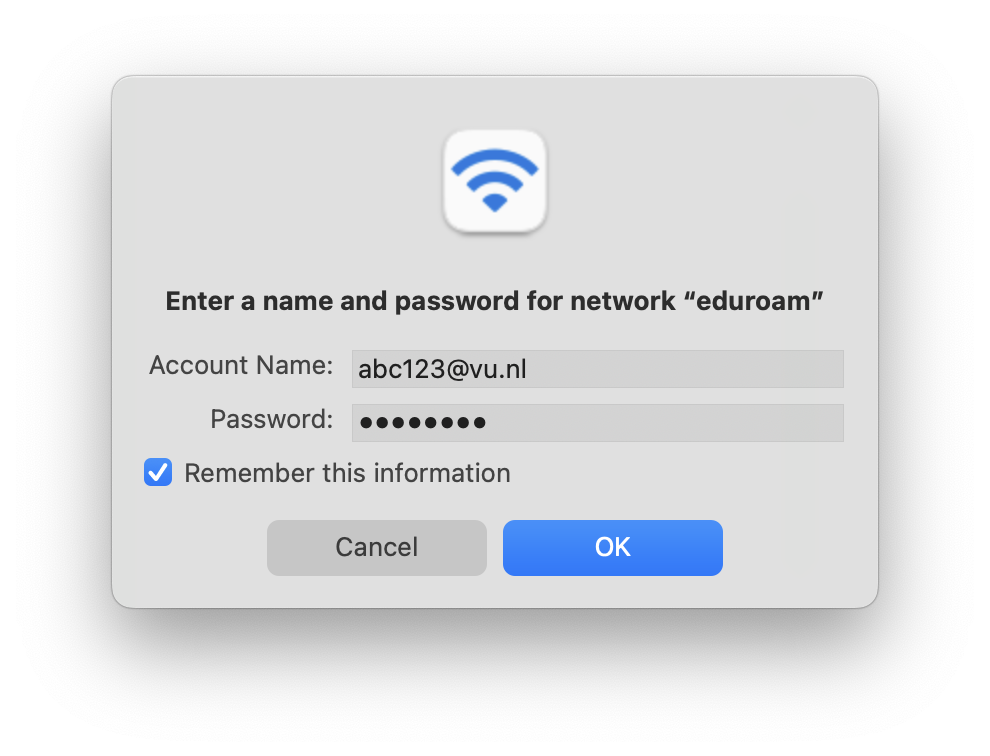
2. Accept the certificate by pressing "Continue".
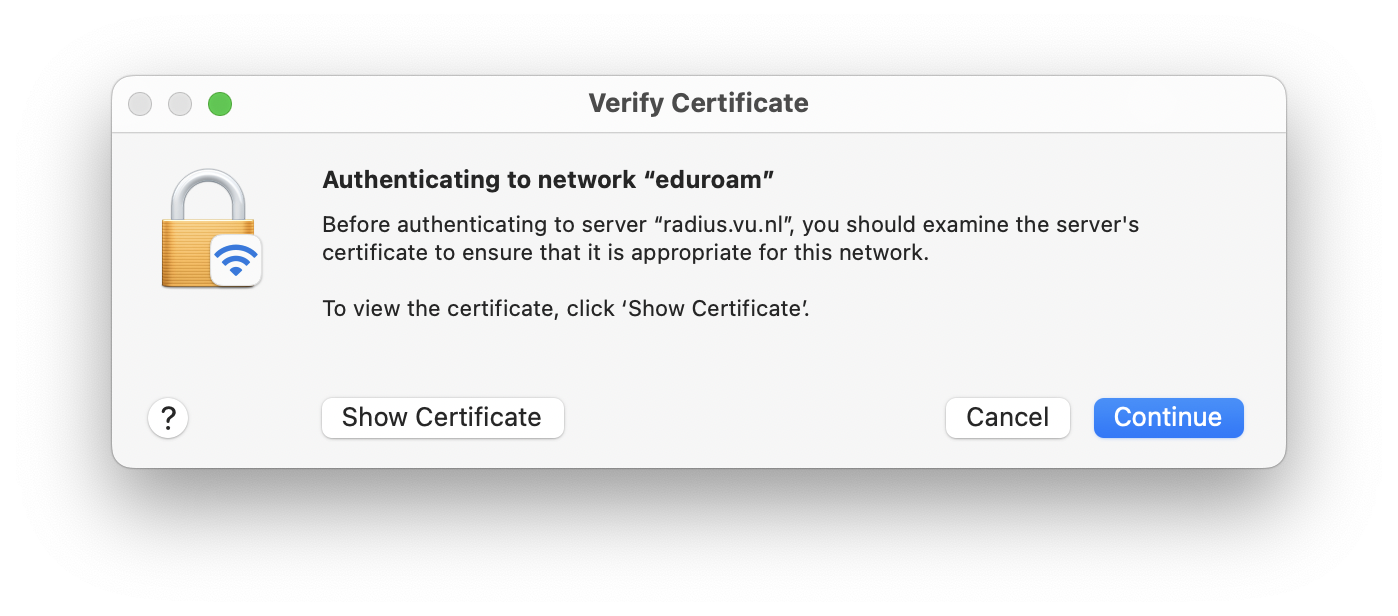
3. You are now connected to eduroam.